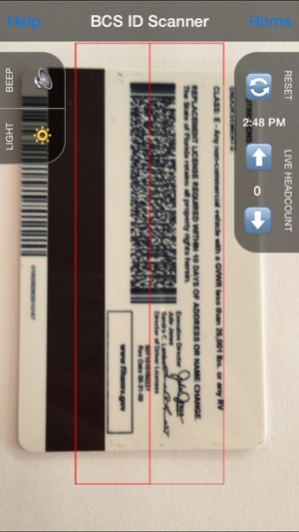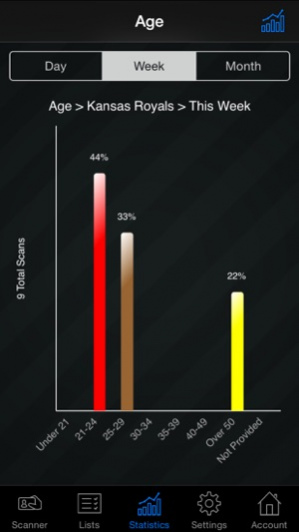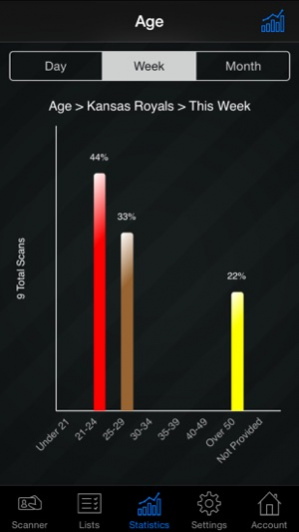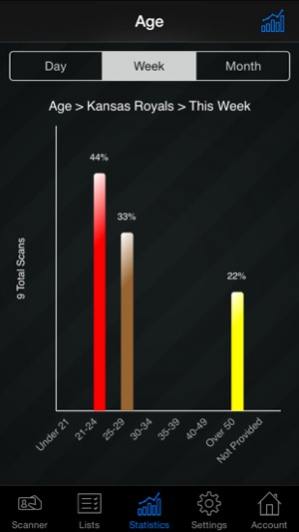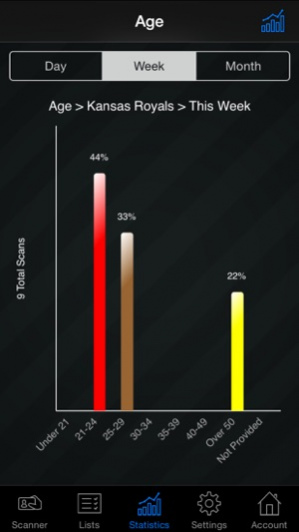BCS Data Collection ID Scanner 20.5.6
Free Version
Publisher Description
Want to become smarter about your customers? Use the camera of your iPhone, iPod or iPad to scan barcode IDs! Figure out who your customers are by extracting everything on their driver's license. Email yourself this info in Excel and upload it to your CRM or email tool like MailChimp or Constant Contact. Data Collection Features Include: •Add an email address and phone number •Add a note about the patrons (i.e. Contest Entry, Season Tickets) •Take a photo of passports and/or damaged IDs •Create different groups to identify customers •See customer demographics •Set certain privacy settings BCS is not your standard ID scanning software. When a patron’s ID is scanned, four pieces of anonymous information are sent to our database (time of scan, age, gender and zip code). We analyze this information and let you access it on our website. You can see patron flow over the night, week or month; compare different time periods; view gender splits on different nights; the most popular age ranges and average age; most popular zip codes, etc. Faster scanning and the ability to read mag stipe IDs requires the use of a hardware attachment which can be rented or bought online at www.barandclubstats.com
Mar 21, 2019 Version 20.5.6 Minor bug fixes
About BCS Data Collection ID Scanner
BCS Data Collection ID Scanner is a free app for iOS published in the Other list of apps, part of Network & Internet.
The company that develops BCS Data Collection ID Scanner is Bar & Club Stats. The latest version released by its developer is 20.5.6.
To install BCS Data Collection ID Scanner on your iOS device, just click the green Continue To App button above to start the installation process. The app is listed on our website since 2019-03-21 and was downloaded 74 times. We have already checked if the download link is safe, however for your own protection we recommend that you scan the downloaded app with your antivirus. Your antivirus may detect the BCS Data Collection ID Scanner as malware if the download link is broken.
How to install BCS Data Collection ID Scanner on your iOS device:
- Click on the Continue To App button on our website. This will redirect you to the App Store.
- Once the BCS Data Collection ID Scanner is shown in the iTunes listing of your iOS device, you can start its download and installation. Tap on the GET button to the right of the app to start downloading it.
- If you are not logged-in the iOS appstore app, you'll be prompted for your your Apple ID and/or password.
- After BCS Data Collection ID Scanner is downloaded, you'll see an INSTALL button to the right. Tap on it to start the actual installation of the iOS app.
- Once installation is finished you can tap on the OPEN button to start it. Its icon will also be added to your device home screen.